by The Church.Digital: We’re all in a video world now. Majority of churches are streaming their service online. Video needs go beyond livestreaming. Churches need to find ways to make disciples online. They are doing worship at lunch every day, devotions throughout the day, and shows throughout the week. Discipleship is not only video, but often includes it.
more
Some of you are doing video for the first time. Others have been doing it for a while, but need some ideas for how to improve as everything moves to video. Here are several tips I gave a pastor this week with a few extra thrown in:
Your gear doesn’t matter much
We get obsessed with camera, microphone, encoder (if you even know what that is), streaming company, etc. The most important detail is how you use your equipment. I’ve seen the video of a church that spent $100,000 on their video system, but it looks like a video from the 1990’s because of how they use it. Don’t spend much time this week on new equipment. Learn to use what you have.
Camera height
Position the camera just above your eyes. It keeps you from spreading your face with a double chin. Use a tripod, stack of books, etc. to get it into place.
Create Depth in your Picture

Videos look like hostage videos when the camera is directly facing a wall and there is nothing to break up the picture and make it look like 3D space. So position the camera at an angle to a wall. If you have a good background like fireplace, bookshelves, etc. that is even better. You can be positioned facing the camera but the added depth behind you will help make it look like you are in a 3D room. You can even position a coffee mug, computer, or stack of books in front of you to help with this.
Here is a screenshot from Andrew Peterson’s live reading of one of his books. Notice how there are books in the near ground and his background gives added depth. The whole picture looks 3D.
Lighting
Use natural lighting to mimic high end lighting. Pick a location where natural light comes in one side of your scene. Leave the overhead lights off so that there is a soft shadow falling on the opposite side of your face. This gives a cinematic feel to your video and is a lot more pleasing to the eye.
Use the Rule of Thirds to Position your Camera
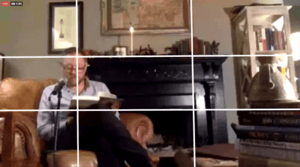 This is a rule in photography and art that divides a picture into three parts horizontally and three parts vertically. The best position for the subject of a photo or video is at the intersection of two lines. Notice where Peterson’s head is positioned.
This is a rule in photography and art that divides a picture into three parts horizontally and three parts vertically. The best position for the subject of a photo or video is at the intersection of two lines. Notice where Peterson’s head is positioned.
Place yourself on one side of the shot. It makes the video look much more natural.
Improve one thing per week
This is a type of overall tip. Pick one thing to improve every week. Don’t do too much. Improve the audio one week, add better lighting the following. Those who are doing the best have been working and improving for a while. Your people will forgive you for mistakes you make when you start out. Start, evaluate, and improve.
Source: Seven Extremely Practical Video Tips for Churches
Tags: digital churchLive Productionsmall churchStarting Church OnlineVideo
