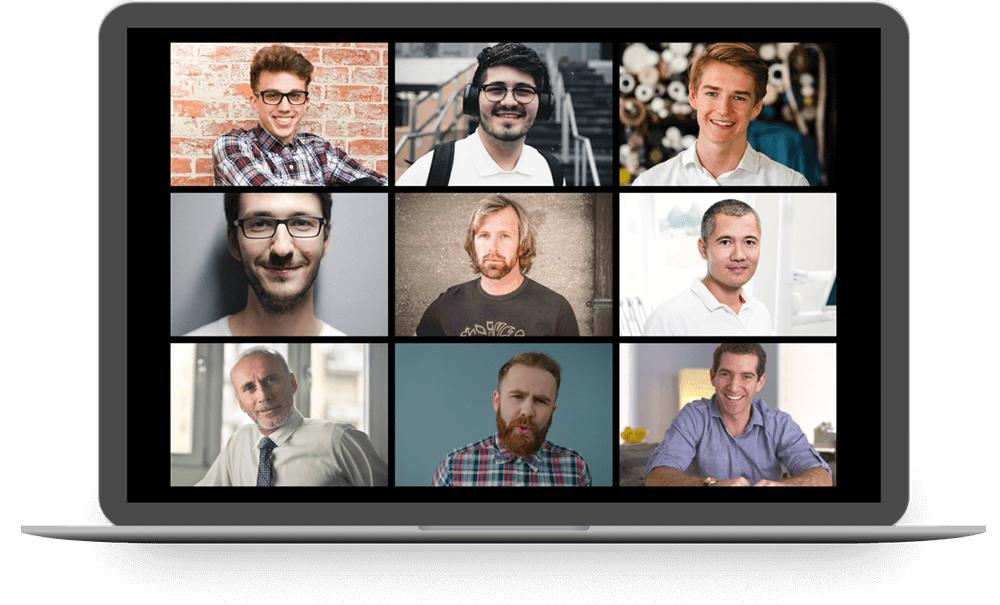In part one of this article, we looked at four important criteria for creating digital community in your church, and gave some quick recommendations if you want to pursue a decentralized approach where you empower individual group leaders with one or more suggested platforms, provide coaching and training on those platforms, and then set them loose.
That’s not a bad strategy and it’s very quick to get this set up in your church. But that approach falls short if you want to make it easy for people not currently in your groups or classes to get easily connected. You can provide the same tools you always do — a link to a web form or an email address that gets you connected to the staff member or volunteer overseeing your groups ministry.
But this is not a normal season — the Wall Street Journal captured it well when it said that we’ve moved beyond “remote work” to “remote life.”
In a matter of days, the coronavirus pandemic has reshaped American society, unmooring people from the routines and activities that typically provide comfort in moments of crisis: work, worship, concerts, sports, gatherings with family and friends, the embrace of loved ones.
“It feels a little like we are in a snowstorm, an invisible-but-present blizzard, where it is not safe to go outside,” the Roman Catholic Bishop of Albany, Edward B. Scharfenberger, wrote to his diocese. “Home is the safest place to weather a storm.”
Who better than the church to provide spiritual community for such a time as this? And one of the best ways to do that — particularly for people not currently involved in your church — is to pursue a hub and spoke model of digital community.
In the early days of the Sunday School movement in America, people gathered for “opening exercises” for worship and encouragement before breaking into their classes for community and discipleship. In this chaotic and confusing time, with people looking to their church leaders for wisdom and guidance, opening exercises could strengthen, encourage, and comfort those seeking spiritual community. Gathering in a large group to hear from senior leadership and then breaking into small groups for community, discipleship, and prayer brings the best of both worlds.
More recently, many recovery ministries start with a large group time for teaching and testimonies before dispersing into smaller groups. This is particularly effective in creating a single point of entry for those new to recovery or attending for the first time.
So, while it’s possible to have individual leaders hosting their online group meetings or classes separately and independently, it could be beneficial to have a church’s small groups meeting collectively and then separately — a hub and spoke model.
Using Zoom to Build Digital Community
One tool that works extremely well for this hub and spoke approach is Zoom. Zoom is a video conferencing tool built for large enterprises which has significant non-profit discounts available through TechSoup.
Here are a few reasons why Zoom is great tool for bringing your small groups and classes online in a hub and spoke model:
The Zoom client is available for all major platforms – iOS, Android, MacOS, Windows, Chromebooks, Linux and through a web browser. While the Zoom experience works best if you download and install the app, users can simply click on a link to join a meeting. Users can also dial-in using a phone number, although they won’t be able to view the video.
Zoom passes the “grandma test” (see part one). Members can join a small group or class meeting via a simple URL, with no need to be added to a group in advance. The link can be distributed through a church’s normal media channels — web, email, and social networking, as well as text messaging. (Your link can also be customized to include your church name.)
Zoom has a killer feature called breakout rooms which allows hosts to split people into as many as 50 different subgroups (with a current limit of 200 people spread out over those rooms). This allows the large group gathering and small group gatherings to take place at the same meeting URL.
If the meeting is scheduled ahead of time, breakout room members can be pre-assigned in advance — a great way to connect people with the group members they normally meet with face-to-face.
But membership in these breakout rooms can also be done on the fly without needing to assign people in advance. This is a great way to include visitors and guests who may not currently be a part of a particular group.
How to Use Zoom for Hub and Spoke Digital Community
Sign Up and Set Up Zoom
Determine the number of simultaneous Zoom accounts you will need.
You can use a single Zoom account to include up to 200 people per meeting.
If you have more than 200 people meeting in small groups during any particular time slot, you will need to purchase more than one Zoom account.
Remember that meeting participants do not need a Zoom account to participate — just meeting hosts.
You can use the same Zoom meeting link multiple times throughout the week.
For greatest impact, brand your Zoom account and create a friendly personalized meeting link.
Schedule Your Hub and Spoke Gatherings
In Zoom, create a single recurring meeting for each hub and spoke time slot. This works great for recovery ministries, Sunday School programs, and student ministries.
What about decentralized small groups? Many churches could simply set up one or more daily meetings, for example, Zoom meetings each day Monday-Friday at 11 AM to cover the morning small groups and again at 7 PM to cover the evening small groups.
Schedule those meetings in Zoom and on your church calendar.
Invite Your Group Leaders to Scheduled Meetings
While it’s not strictly necessary, it’s a good idea to invite your leaders to the appropriate Zoom meeting and time slot. This allows you to pre-assign those leaders to breakout rooms.
If you invite group members, they can also be pre-assigned to specific breakout groups.
Promote Your Digital Community Online
Here’s the beauty of a hub and spoke model — as long as you won’t exceed 200 simultaneous participants you can publish a single URL on your website or on social media and anyone — whether they are currently in your groups system or not — can easily join from a browser or mobile device.
Host Hub and Spoke Meetings
Preparing to Host
Each meeting needs a host, and one or more co-hosts can be assigned to each meeting.
Hosts and co-hosts have multiple roles. See the Zoom help here.
The host or co-host will need to start the meeting from any device using the church’s Zoom account.
During the Large Group Time, Assign People to Breakout Rooms
If you pre-assigned breakout room leaders and members, you do not need to assign them again.
As guests come in, assign them to breakout rooms that are the best fit.
You can also re-arrange participants in breakout rooms, add new rooms, and delete unneeded rooms.
Start the Small Group Time by Launching Breakout Rooms
When it’s time for small groups or classes, simply open up the breakout rooms. Participants will receive a message sending them to that room.
Bring the Small Groups Back Together (or not!)
You can broadcast a message to all of the small groups at any time — this is a great way to send a reminder before you call all groups back together.
To bring the small groups back together, simply Close All Rooms. This gives people a sixty-second warning before returning them to the main large group session.
Note that this last step is not necessary — you can leave people in breakout rooms as long as needed — when a particular group is done meeting, those people can simply leave the meeting. Note that it’s best practice for one of the hosts to stay online and officially end the meeting. This clears the room and resets it for the next scheduled meeting time.
Beyond the Current Crisis
None of us knows how long the current crisis will continue. People need God — and the church — more than ever. Digital community might be the only way to gather for a season, but what starts in crisis often foreshadows a new normal. Think about how digital community might work in more normal times — consider the needs of people who travel for work or are shut in and can’t meet physically. Don’t settle for online worship only — build digital communities for the kingdom.
![]()
Source: Part Two: A Hub and Spoke Model to Create Digital Community for Small Groups and Sunday School